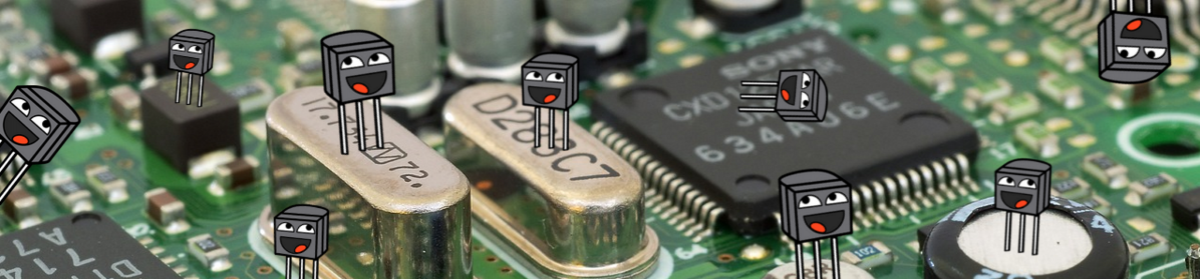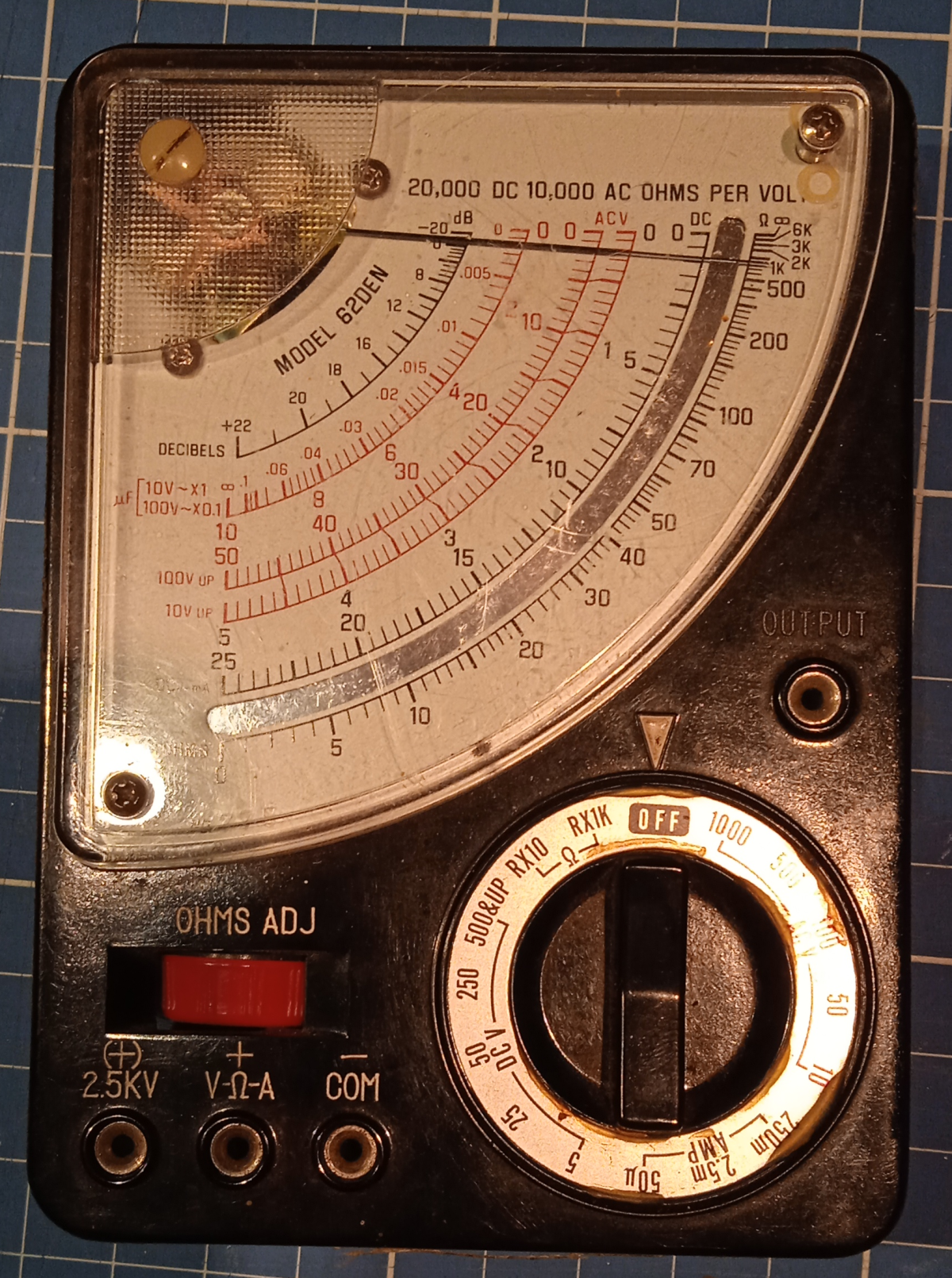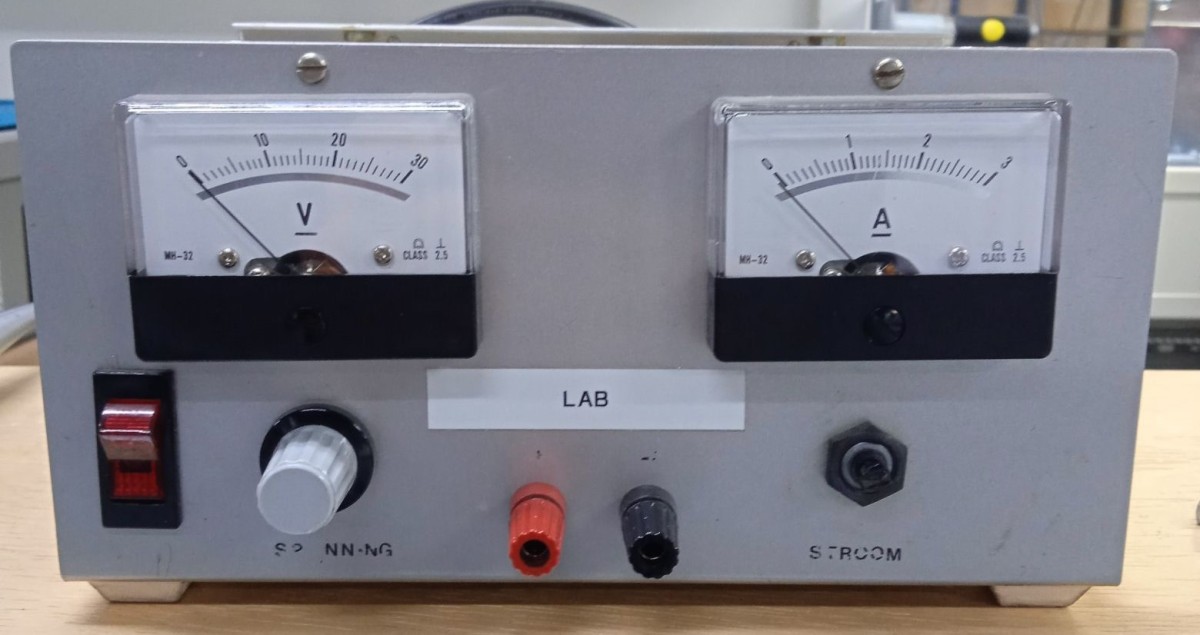After my Nintendo DS Lite fell from a meter, it ceased to show anything on the screen(s) as I tried turning it on. A quick search on the internet didn’t quite reveal a goto solution.
Problem symptoms:
- Upper and lower screen remains black
- Charging seems to work
- Green power LED lights up as the handheld is turned on
- There is a short faint pop audible from the speakers as if the audio amplifier circuitry is operational. This same pop is also audible on functioning units.
Proposed solutions from the internet:
- Check the fuses
This is a simple one. The board has 2 or 3 fuses which can be beeped with a multimeter. Mine were all fine.
- Check the displays
Due to the fall something could have happened to the display or cable of the top screen. Finding out if this was the problem would require me to dismantle the unit quite a lot and find replacement displays. Too much of a hassle.
- Check/replace the battery.
It still has the original battery and is many many years old. Last time before it broke I remember it to run out of juice fast. I bought a replacement battery from China. The unit still didn’t turn on. (but at least I’d have a replacement if I’d ever manage to fix it)
- Put a piece of cardboard under the DS cartridge socket.
Due to the fall some solder joints might have cracked which the pressure of the cardboard was supposed to fix. Sounded like an unreliable joke but tried it anyway. No result.
- My solution: Replace the wifi module.
This one seemed far fetched. Apparently the wifi module can break at a fall? I looked Aliexpress and found them dirt cheap so I ordered 2 right away. I replaced the one in my DS and it just turned on again. Who would’ve known.